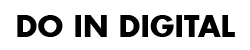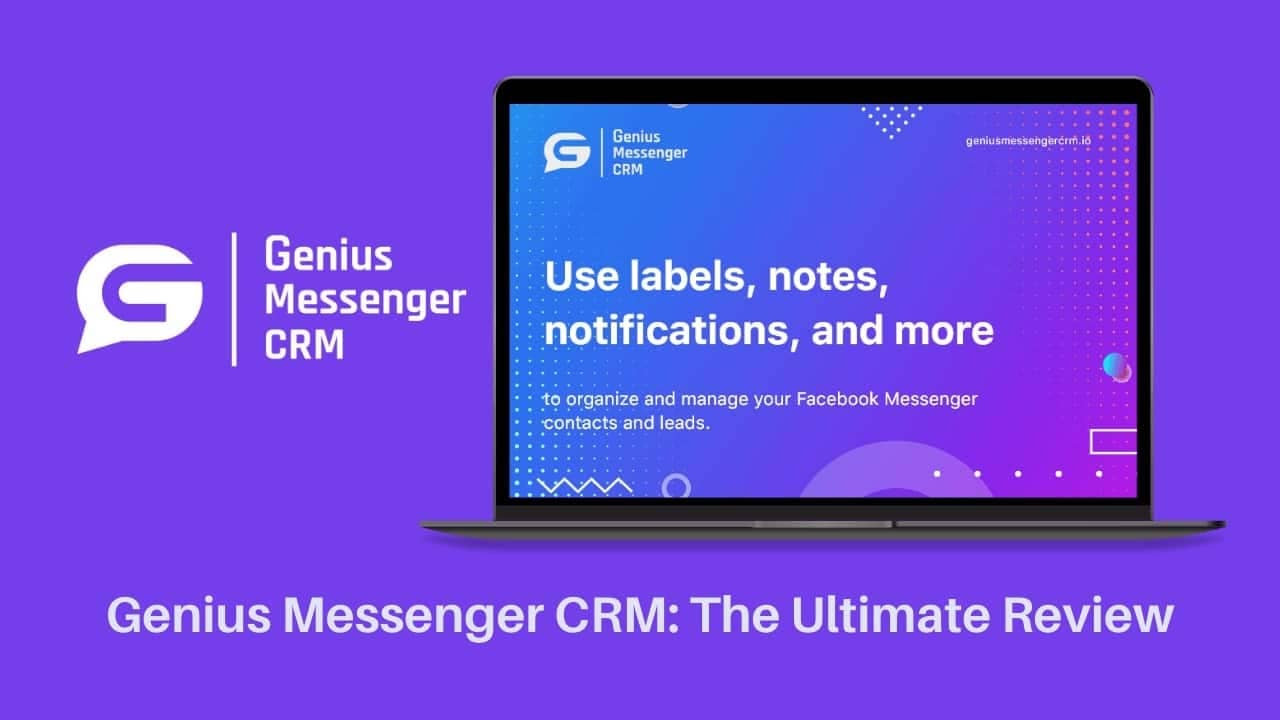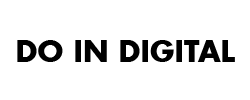MailerLite is a web-based email marketing solution used by over 600,000 people worldwide. This email marketing programme, founded in 2010, promises to provide email marketing benefits to freelancers and small to medium-sized enterprises at a low cost.
The ease of use, stunning email and newsletter designs, and outstanding customer service are just a few of MailerLite’s key advantages. MailerLite has a lot of useful features and connectors due to its simplicity.
In this review, we will discuss the pros and cons of MailerLite, its key features, and how it compares to Mailchimp, a popular alternative email marketing platform.
Common Problems with Email Marketing Software
Numerous email marketing platforms are accessible today, each providing a similar set of standard features, making the decision primarily dependent on your budget. More expensive tools grant a broader range of capabilities but come at a higher cost. On the contrary, free or low-cost options offer limited functionality.
MailerLite stands out as an email marketing platform that achieves an optimal balance between functionality and affordability.
Key Features of MailerLite
The following are some of MailerLite’s most important features:
- Creating campaigns
- Managing subscribers
- Building forms
- Automation
- Integrations
1. Campaigns
For your blog post, conference, or other activities, MailerLite will allow you to create beautiful and high-converting marketing emails. You may create a campaign by navigating the dashboard’s menu and selecting “Campaigns” then “Create Campaign.” The option “Campaigns” may also be found on the welcome page.
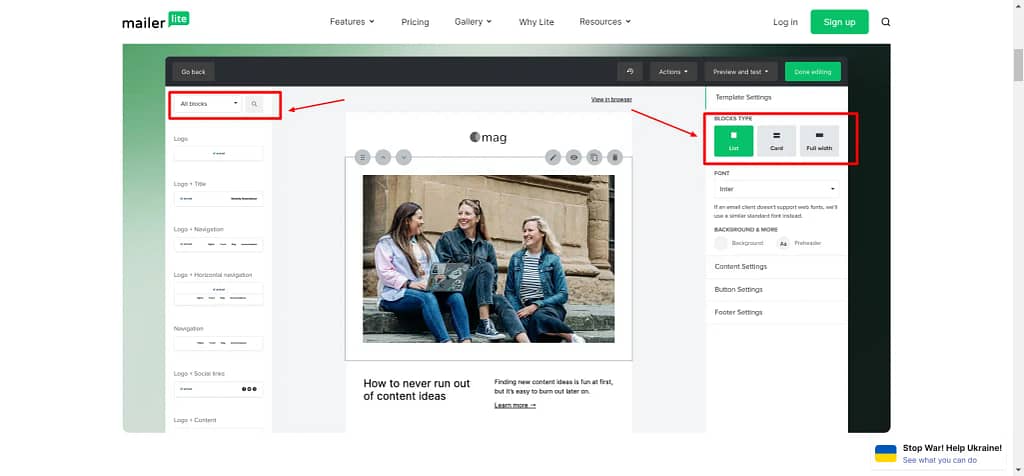
You’ll have a choice of four campaign types:
Creating a regular campaign
Let’s walk through the steps of creating a regular campaign. After selecting a normal campaign, you’ll be asked whether you want to start over. If you want a clean slate, you’ll be prompted to choose between new or old drag-and-drop, dynamic text, or custom HTML as your editor.
The drag-and-drop editor’s major benefit is that it doesn’t require any HTML or coding skills to utilize. If you need to deal with HTML, you may use the custom HTML editor.
If you don’t want to start again from scratch, you may utilize a template or repurpose one of your selected emails. Templates, however, are only available to paying customers.
After you’ve finished creating your email with an operator or a template, choose a group or section of subscribers and click “Done Editing.” (It’s important to note that a set is not the same as a segment, which we’ll discuss in the following part of “Subscriber management.”)
After that, you’ll be prompted to evaluate and confirm your campaign. The last stage is to plan out your campaign.
The next three campaign types—A/B split, auto-resend, and RSS—follow the same procedures as the standard campaign but with a few more choices.
2. Subscriber management
Segments and Groups
In email marketing, sending a single generic email to your subscribers is a no-no. Personalizing your campaigns is necessary to boost your open, click, and revenue growth. You should divide your subscribers into as many different identities as feasible.
Most email marketing software utilizes “tags,” while MailerLite uses “segments” and “groups.” If you assume segments and groups are the same, you should know that MailerLite treats them differently. As a result, MailerLite’s approach needs to be clarified.
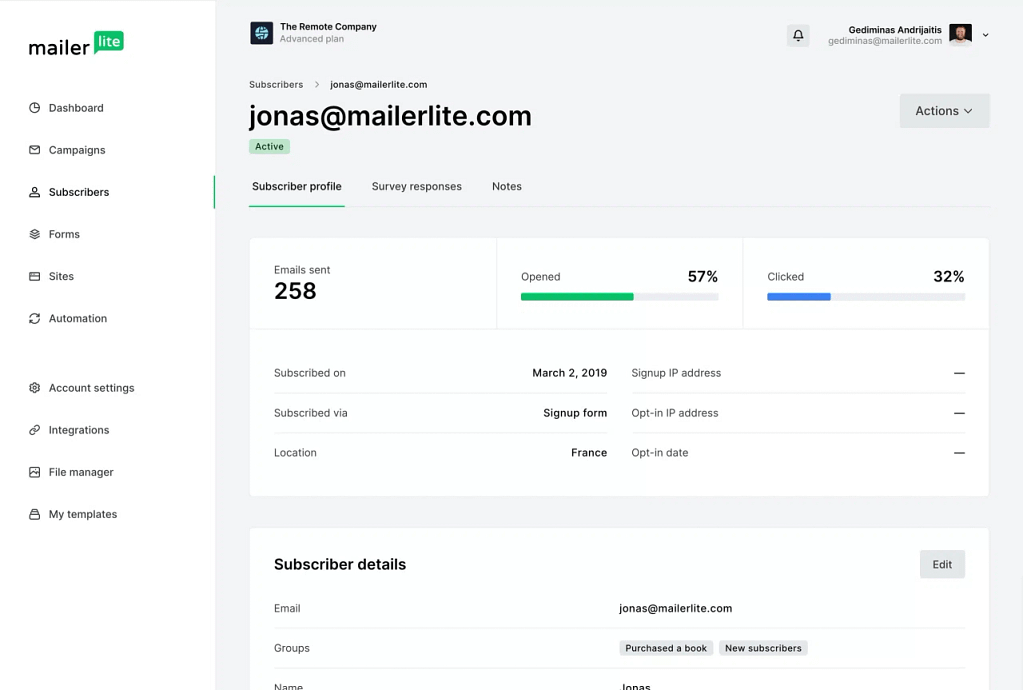
When you click on “Subscribers,” you’ll notice two tabs: “Segments” and “Groups.”
Let’s talk about portions. Segments are created using several different rules. Subscribers will be added to a segment if they satisfy the criteria you’ve set for that section. You can combine rules or create a new one. The following is an example of how to set up a rule:
Conversely, categories are similar to the “tags” used by other email marketing platforms. You may continuously review your groups or use an automated rule.
There’s an extra tutorial in MailerLite’s Assist to help you distinguish segments and groups. While using segments and groups might be perplexing, these two choices provide a new method to categorize your subscribers and create more targeted messages. If you’re still overwhelmed, don’t utilize segments or groups; they’re completely optional.
Fields, Stats, and Clean Up Inactive
These are the last three tabs under “Subscribers.” MailerLite has previously included its fields under “Fields,” such as email, name, last name, firm, and country. In this area, you may create customized fields by uploading a CSV file of your target demographic or manually adding additional entries. When creating forms, fields come in useful.
Statistics like average open, click, subscription and unsubscribe rates are available under “Stats.”
Finally, the “Clean Up Inactive” button allows you to delete inactive members who haven’t viewed any of your emails in more than 6 months.
3. Forms
Embedded Forms
The initial steps to establish an embedded form are to create a new one, name it, and choose a subscription group. The “Design” tab in MailerLite will take you to a screen where you can customize the look of both the subscription form and the successful message. Embedded forms are simple, as you can see in the photos below, and there are no accessible templates for modification.
The embed code may then be placed on your site so that the form appears on specific pages. The “Settings” page also allows you to customize the form’s functionalities.
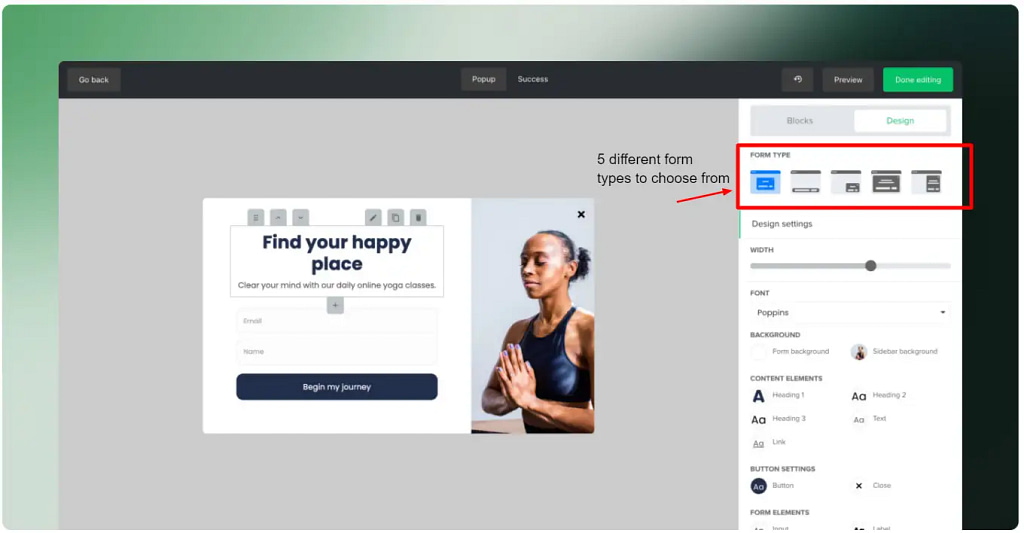
Pop-Ups
For new popups, the steps for establishing, naming, and selecting a subscriber group are identical to those for embedded forms. Popups, on the other hand, have templates to select from, unlike embedded forms.
MailerLite will take you to a new page where you may customize the popup form’s look and the success message.
That’s not all, though. The “Settings” tab in MailerLite gives you more control over the popup’s behavior.
Landing Page
If the integrated forms and popups builder hasn’t convinced you yet, the landing page editor—a MailerLite exclusive might.
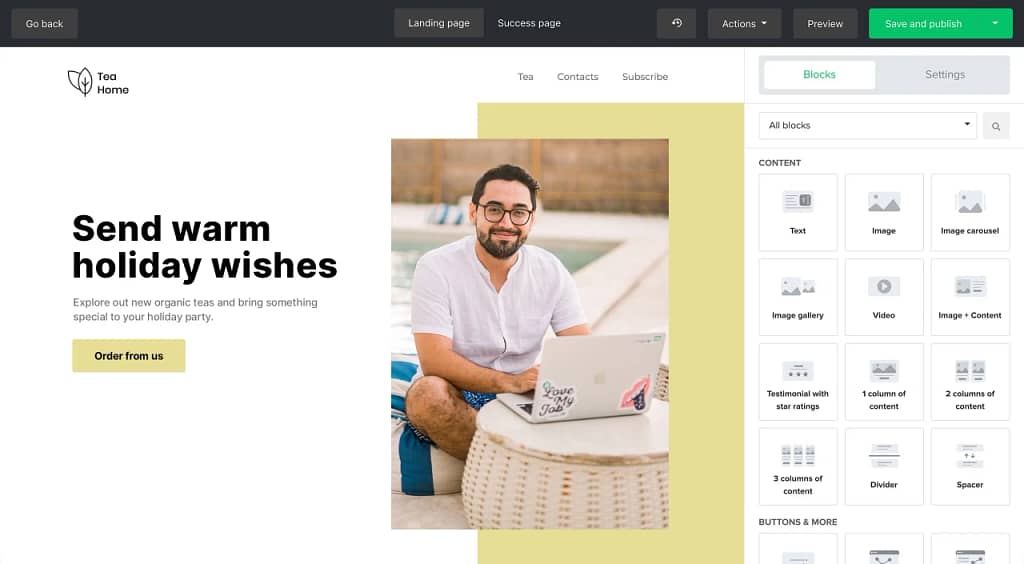
You’ll be prompted to choose a template once you’ve established a new landing page, given it a name, and selected a subscription group. E-book, e-course, invitation, prelaunch, conference, “coming soon,” contact generation, and product are some current options. While the options are currently limited, they should suffice to get you started on creating a landing page.
There’s also a part after that where you may improve your new landing page for SEO.
Even in its free edition, MailerLite provides a means to create these three forms integrated forms, advertisements, and landing pages. When creating these forms, you may match your logo’s colors and other style aspects. Other email systems may have form-building capabilities, but you may have to pay to use them.
4. Automation
One of MailerLite’s key features is email automation, which is used to construct processes depending on campaign activities. Subscribers opening and clicking links, customers joining a list, subscribers altering one or more contact fields, or customers upgrading from a free to a premium plan are all activities. MailerLite’s automation is clean, straightforward, and simple to use. Other online marketing software automation cannot be described in the same way.
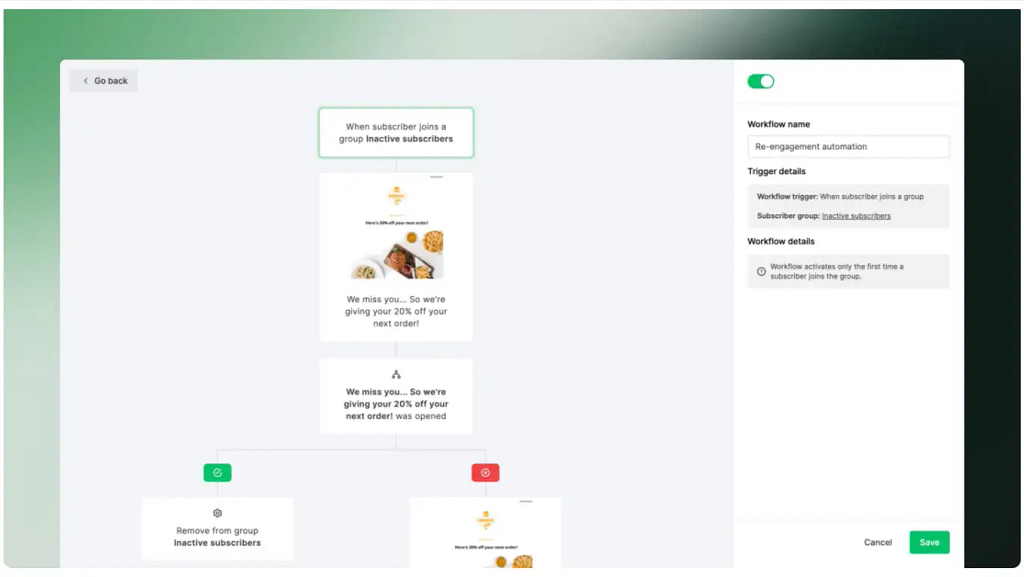
Construct a workflow, then organize a workflow trigger to start a new automation. You may add steps after you’ve created a trigger, such as emailing or adding a postponement, condition, or action. You may build yes/no branches at various places to send emails to subscribers who meet or do not satisfy particular criteria. You may also utilize automation to create autoresponders and keep your groups current.
While MailerLite provides various automation options for various scenarios, it lacks the feature set of ActiveCampaign and other more advanced email marketing systems. It doesn’t have complex conditional elements, and you can’t track how your subscribers engage with your website’s pages.
5. Integration
One of the key strengths of MailerLite is its ability to integrate seamlessly with various third-party applications, streamlining your marketing efforts and enhancing overall productivity.
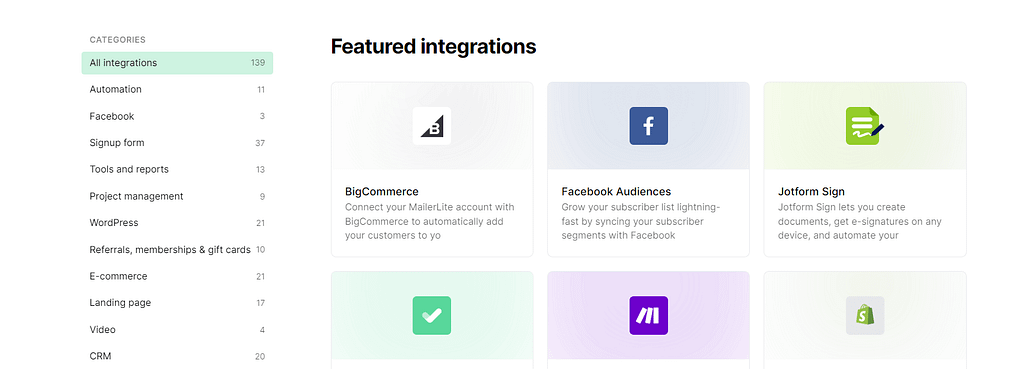
- E-commerce Integrations: MailerLite can easily integrate with popular e-commerce platforms like Shopify, WooCommerce, and BigCommerce. This enables you to automate email marketing campaigns, track customer behavior, send targeted product recommendations, and manage abandoned cart emails efficiently.
- CRM Integrations: By connecting MailerLite with CRM systems such as HubSpot, Salesforce, or Zoho, you can manage your leads and customer data more effectively. This integration allows you to segment your audience, personalize your email campaigns, and track your marketing ROI more accurately.
- Social Media Integrations: Integrating MailerLite with social media platforms like Facebook, Instagram, and Twitter allows you to expand your reach and engage with a wider audience. You can synchronize your email list with your social media followers, create custom audiences for ad targeting, and track the performance of your campaigns.
- Landing Page and Form Builders: MailerLite’s integration with popular landing pages and form builders, such as Unbounce, Leadpages, and OptinMonster, simplifies the process of capturing leads and growing your email list. You can design and customize your sign-up forms and landing pages while automatically syncing new subscribers with your MailerLite account.
- Analytics and Reporting Tools: By integrating MailerLite with analytics tools like Google Analytics, you can better understand your email marketing performance. This helps you to track user behavior, monitor campaign success, and make data-driven decisions to optimize your marketing efforts.
- Automation and Productivity Tools: Connecting MailerLite with automation tools like Zapier, Integromat, or Automate.io lets you streamline your workflow and automate repetitive tasks. This integration can help you save time, reduce errors, and enhance the overall efficiency of your email marketing campaigns.
MailerLite Pricing
MailerLite is a cost-effective email service. It’s ideal for startups, small and medium enterprises, and people with limited financial resources. There are five different pricing options available, including a freemium option. If you want to use MailerLite for business, upgrade to the $10/month plan, which gives you access to all capabilities and allows you to send limitless emails.
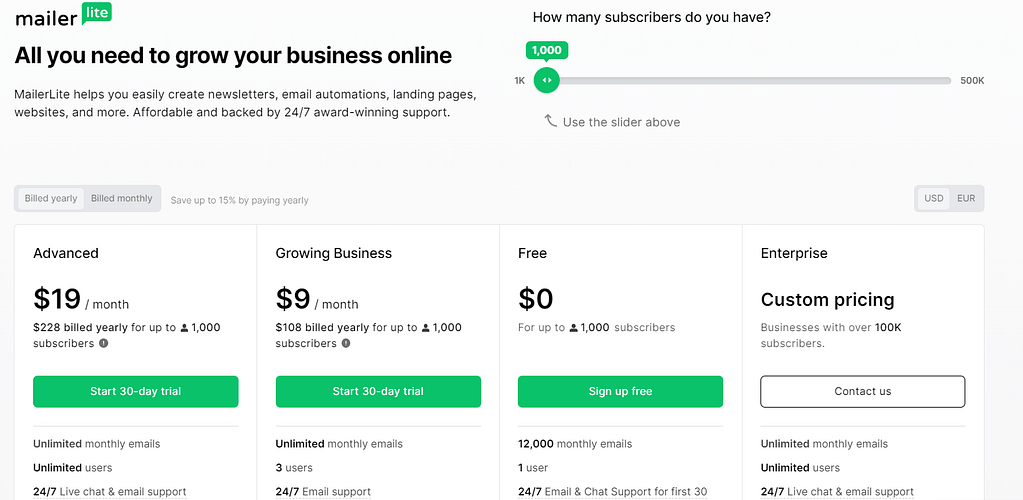
MailerLite pricing details, in detail:
- 0-1,000 subscribers: Free or $10 a month for unlimited emails.
- 1,000-2,500 subscribers: $17 a month for unlimited emails.
- 2,501-5,000 subscribers, unlimited emails – $32 per month
- 5,001-10,000 subscribers, unlimited emails – $54 per month
- 10,001-15,000 subscribers, unlimited emails – $87 per month
- 15,001-20,000 subscribers, unlimited emails – $119 per month
- 20,001-25,000 subscribers, unlimited emails – $139 per month
- 25,001-30,000 subscribers, unlimited emails – $159 per month
- 30,001-35,000 subscribers, unlimited emails – $179 per month
- 35,001-40,000 subscribers, unlimited emails – $199 per month
- 40,001-45,000 subscribers, unlimited emails – $220 per month
- 45,001-50,000 subscribers, unlimited emails – $239 per month
MailerLite: What’s good about it?
To begin with, MailerLite is user-friendly and simple to use. The dashboard, drag-and-drop builder, large content blocks, contact builders, seamless connections, and easy yet effective automation were all appealing to me.
Customer service (email and live chat available 24 hours a day, 7 days a week) is excellent and prompt. English, French, German, Deutsch, Russian, and Dutch are among the team’s 12 languages. The complete knowledge base is also available in MailerLite.
The free plan, though, is what initially drew me to MailerLite. While this plan does not have all of the frills and curves of the premium plans, it does offer some very strong automation and almost all of MailerLite’s major capabilities. There’s also the fact that the first 1,000 potential clients are completely free. This free plan is ideal for anybody interested in learning more about how an online marketing tool operates.
MailerLite: What’s bad about it?
While MailerLite offers several great automation features, it needs some triggers added. The distinction between segments and groups might be perplexing. A limited number of templates, payment methods, and customizing features are available.
The most inconvenient aspect of MailerLite is the lengthy approval procedure. While the approval procedure may take a day, MailerLite will not offer any reason for the denial if your account is denied. While this may be MailerLite’s attempt to reduce spam and increase the deliverability of email messages, the procedure could be more convenient.
MailerLite vs Mailchimp
MailerLite vs. Mailchimp: Subscribers Management
Now that we’ve covered the basics of these two programmes let’s look at how they handle your subscribers and cost you.
First and foremost, Mailchimp is renowned for being a list-based service. With recent modifications to the platform, audiences have replaced lists, but the basic concept remains the same. To organize your subscribers and distribute appropriate communications, you establish an audience and then maintain it using tags and division.
MailerLite provides a less sophisticated method of doing things, but the essential idea is the same: you have one subscriber list that you can control using categorization or groups.
MailerLite vs Mailchimp: Content Creators
Now that we’ve gotten the members out of the way let’s move on to the next essential step: developing them and communicating with them once they’ve opted in. In this portion of the post, we’ll compare MailerLite and Mailchimp regarding pop-ups, landing sites, and email editors.
First, let’s look at Mailchimp.
Mailchimp is, as we all understand, a tool with a bunch of knowledge and experience, and its features reflect that. Mailchimp makes it simple for users to construct embedded forms for their websites and provides a variety of themes to use in search engines and email campaigns.
MailerLite vs Mailchimp: Automations
Let’s admit it, if all we needed to do was click the post button once a week and send a few emails, we’d use Gmail, Outlook, and any other complimentary email service.
We don’t simply want to send an email; we would like to be able to generate money when we’re sleeping, enjoying time with our families, or relaxing at the beach on holiday.
Everyone who is looking for an email marketing solution hopes to save time.
MailerLite vs Mailchimp: Integrations
Although there are fewer MailerLite integrations than Mailchimp connectors, MailerLite offers various integration choices and gives you access to the development API so you may interact with other applications.
Zapier is supported by both Mailchimp and Mailerlite, allowing for a greater variety of integrations.
MailerLite vs Mailchimp: Reporting
MailerLite offers all of the essential reporting features you’ll need. However, it has limits when it comes to sophisticated reporting. E-commerce tracking is available in both MailerLite and Mailchimp. However, MailerLite is more akin to WooCommerce and Shopify.
Another feature that all products have in common is the ability to integrate Google Analytics for improved reporting.
In this section, MailerLite is okay, but Mailchimp offers one of the most comprehensive reporting systems in the email marketing industry.
MailerLite vs. Mailchimp: Email Deliverability
Mailchimp has a decent deliverability rate of around 80%; the main issue is that your emails sometimes get up in Gmail’s promotions tab than the Principal tab, which is the most commonly checked.
MailerLite, on the other side, performs better in terms of deliverability. This isn’t surprising, given how much emphasis they place on email.
MailerLite vs Mailchimp: Price
Before going into a MailerLite vs. Mailchimp comparison, let’s look at how email marketing pricing works.
Let’s start with what we have in common.
| TYPE | MAILCHIMP (ESSENTIALS) | MAILERLITE (GROWING BUSINESS) |
|---|---|---|
| Free plan | 500 contacts and 5000 emails per month | 1,000 contacts for free and 12,000 emails/month |
| 5,000 subscribers | $47 – 50,000 emails | $32 – Unlimited emails |
| 10,000 subscribers | $71 – 100,000 emails | $54 – Unlimited emails |
| 50,000 subscribers | $243 – 500,000 emails | $239 – Unlimited emails |
| 100,000 subscribers | $468 – 1,000,000 emails(Standard plan) | $425 – Unlimited emails (Advanced Plan) |
MailerLite vs Mailchimp: Support
It’s time to talk about assistance; we all need it occasionally when something strange happens with our campaigns or when we’re stuck on a technical issue that we can’t figure out on our own.
It’s nearly guaranteed that if you use the free plans on both tools, you’ll need help finding assistance. At the very least, a quick one.
Mailchimp will only offer you 30 days of email assistance to get you started; after that, you’ll be through your own, and you and the level Of knowledge will become best pals.
Pros of MailerLite
- Excellent design and template possibilities, with very good statistics and easy importing of mailing lists.
- Quick, responsive, polite, and pleasant customer support.
- Unlimited emails are ideal for e-commerce businesses, and automation is crucial.
Cons of MailerLite
- The entire site recently crashed, causing inconvenience as users couldn’t access their accounts.
- The newsletter’s open rate is lower than it should be, a problem caused by MailerLite’s servers being banned occasionally. This can be very frustrating.
Conclusion
MailerLite excels in usability and simplicity, and it includes enough functionality to meet the needs of most small enterprises. Of course, because it is less expensive than many other programmes, it has certain downsides, such as a lack of automation and spam/design testing.
Deliverability is another area where MailerLite shines, regularly scoring well in our testing.
We used to love their “Forever Free” plan, but we’re sad that they’ve now curtailed some of its capabilities, such as the amount of emails you can send and the quantity of magazine templates you can use. It will, however, suffice if you have less than 1,000 clients.
That is it, we hope you have liked the article, and stay tuned for more.
Ready to revolutionize your email marketing? Start your 30-day FREE trial of MailerLite today and watch your business soar! Try it risk-free, no credit card required. Claim your trial now!