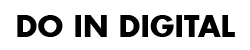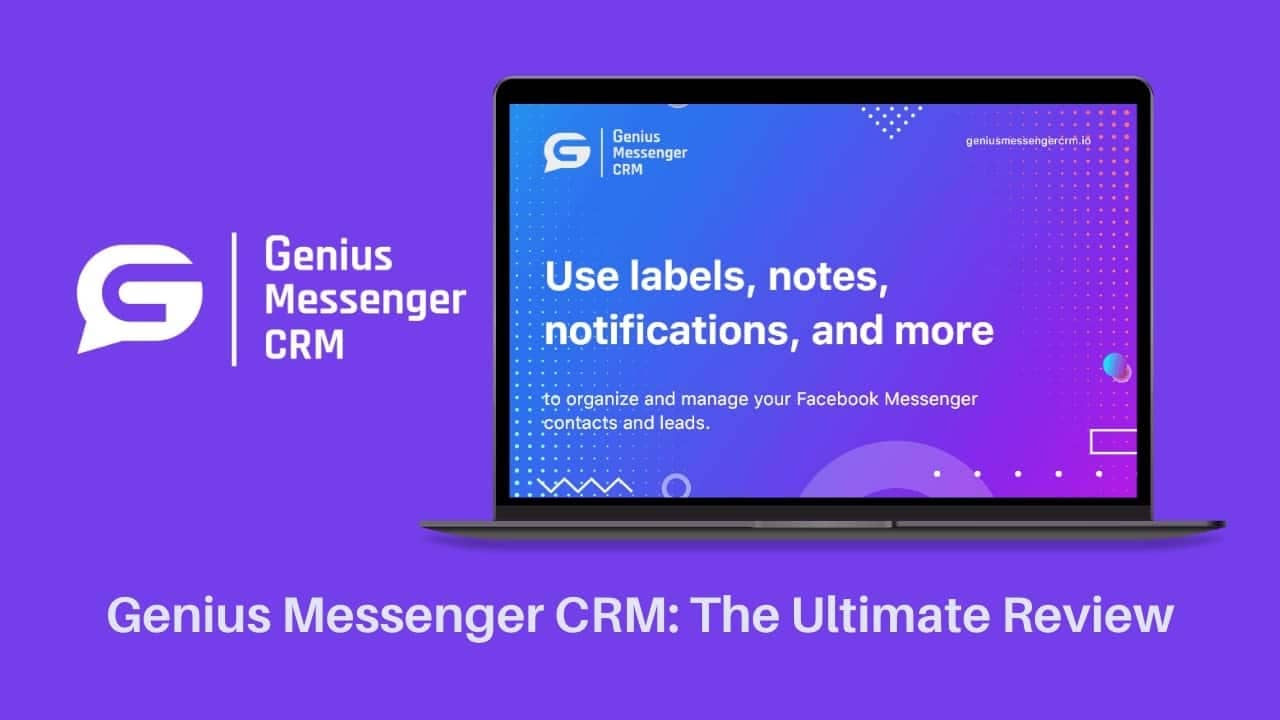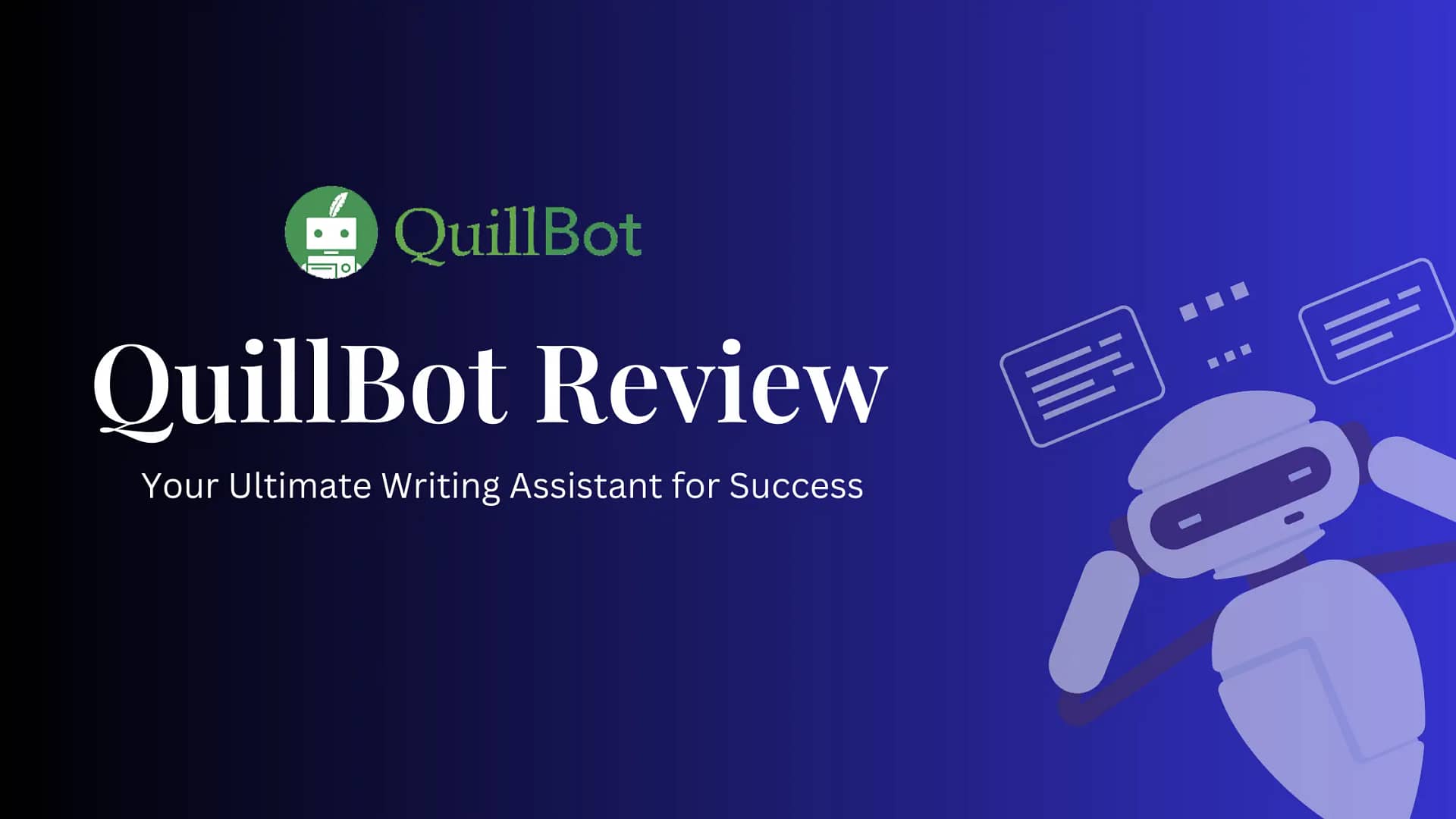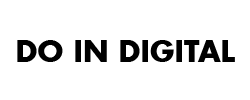Are you spending thousands of dollars to promote an offer in Facebook marketing? Are you getting enough sales in Facebook messenger? Have you heard about the great sales tool, Genius Messenger CRM browser extension? Maybe you are looking for the Genius Messenger CRM lifetime deal?
Searching for a message on Facebook Messenger can be difficult in the current interface. We’ll scroll, let it load and then it just takes forever. Luckily, we came across Genius Messenger CRM and it has proved to be an invaluable tool in our day-to-day operations.
It’s the ultimate tool that anyone who does any sort of business online needs to really use and incorporate into their business. However, it has some drawbacks also. It only works on Facebook from a profile, not a business page.
If you’re promoting Facebook organic marketing, you’ve probably spent thousands of dollars to build an online business. You’re writing great content, but if you’re not getting enough sales, people don’t want to buy your offer because you’re not building enough trust. In this article, I’ll show you how to change that.
We will discuss Genius Messenger CRM, its features, pros, cons, and pricing. We will also discuss the Genius Messenger CRM Lifetime Deal and alternatives to the tool.
What is Genius Messenger CRM?
Genius Messenger CRM is a powerful CRM that helps you manage all your customer conversations in one place. It is a browser extension.
It integrates with your favorite messengers (Facebook Messenger, WhatsApp) and lets you manage all your conversations in one place.
This powerful sales tool allows you to transform messenger into a powerful sales machine.
-
Genius Messenger CRM is a tool that helps you quickly find targeted leads on Facebook
-
You can start conversations with them on autopilot.
-
It allows you to easily track your leads in Messenger. So, you can have better conversations with them.
-
It also allows you to automate your sales process by sending canned responses.
-
Best of all, it doesn’t require any paid ads. So, you can use it right from your regular Facebook profile.
-
You can avail Genius Messenger CRM lifetime deal
Best Features of Genius Messenger CRM
1. Specific Message Sorting ( Label, Tags, Name Fields, Contact Info)
-
You can use labels to categorize your contacts and messages. This is helpful if you want to keep track of different types of conversations or follow up with specific groups of people.
-
There are tags, which are similar to labels. But they can be applied to individual messages rather than entire contact lists. This can be helpful for quickly finding important information.
-
Also, the name field allows you to add a name to each contact. This is helpful if you want to keep track of who you’re talking to.
-
There is an additional contact information field that allows you to enter email addresses, phone numbers, and social media handles for each contact. This is helpful if you want to be able to reach them outside of the app.
2. Automated Customer Query Response (Templates, Canned Response, Broadcasting)
-
When you integrate the Genius messenger CRM extension in your browser, you have options for global templates. These templates are pre-made responses that you can use to quickly reply to common questions. This is helpful if you’re trying to save time.
-
Messenger canned responses are like global templates, but they’re tailored to individual contacts. This is helpful if you want to tailor your responses to each person.
-
Moreover, broadcasting allows you to send messages to multiple contacts at the same time. This is helpful if you want to reach a large group of people.
3. Schedule Reminder Notifications
-
Notifications let you know when new messages or events occur. You can customize them to suit your preferences. If you’re like most people, you’re always trying to stay on top of your schedule and make sure you don’t miss any important appointments. Well, with Genius Messenger CRM, you can easily schedule reminder notifications right inside the app!
-
This way, you’ll never miss another phone call or follow-up time again. Plus, we’ll be adding other calendar integrations in future updates, including Calendly. So if you have a favorite calendar you’d like to see integrated, just let us know and we’ll make it happen in a future update.
4. Organized Messenger Inbox
-
You can export your data from the app and save it to a secure location. This is helpful if you want to keep a backup in case something happens to your device.
-
You can also export your data from the app, which is helpful if you want to analyze your data or use it in another app.
-
Sync allows you to keep your data synchronized across devices. This is helpful if you want to be able to access your data from multiple devices.
-
Last sent filters let you view your messages by the last time they were sent. This is helpful if you want to follow up with specific contacts.
-
You can see which messages are unread so you know which ones to follow up on. This is helpful if you want to make sure you’re not missing any important information.
Genius Messenger CRM Pros
-
Webhooks let you connect Genius Messenger CRM to other apps and services. This is helpful if you want to automate your workflows.
-
You can customize the speed of your voice chat so it’s comfortable for you. This is helpful if you want to be able to talk to people in real time.
-
The Zapier app lets you connect Genius Messenger CRM to other apps and services. This is helpful if you want to automate your workflow.
-
The Lead Connector integration allows you to connect Genius Messenger CRM to your sales CRM. This is helpful if you want to automatically add leads to your sales pipeline.
-
Sales pipelines let you track your sales progress and manage your deals. This is helpful if you want to close more deals and increase your sales.
-
Genius Messenger CRM lifetime deal that allows you to use the software for a one-time fee.
Genius Messenger CRM Cons
- No mobile app
- Lack of features
- Complex interface
- Limited customization options
- Poor customer support
- Can’t be used for Facebook business page -Lack of integration with other applications
Benefits of Genius Messenger CRM to Increase Sales
If you’re looking for a CRM that can help you close more deals and boost your sales pipeline, then you’ll want to check out Genius Messenger. Here are some of its best features:
1. High Potential Lead Collection
Genius Messenger’s lead generation tools allow you to target your ideal customers with laser precision. This means that you can focus your marketing efforts on the people who are most likely to buy from you, and close more deals as a result.
With Genius Messenger’s powerful lead capture system, you can quickly and easily target your ideal customers and get them into your sales pipeline.
2. Automatic Follow-Up Messages
You can automate follow-up messages with Genius Messenger CRM, which is a huge time saver.
You create a message template and then set up rules for when and to whom the message should be sent. For example, you could set it up so that anytime a new lead is generated, they automatically receive a message from you.
3. Bult-in CRM and Sales Pipeline
Genius Messenger CRM comes with a built-in CRM and sales pipeline, so you can manage your entire sales process from one place. This is especially helpful if you have a team of salespeople, as it makes it easy to see who’s working on what and where things are in the pipeline.
As a business owner you have so many things you need to keep track of. Customers, projects, contacts, team members, and vendors. Tracking and reviewing your customer’s experience on a website can be a time-consuming, confusing, and sometimes a downright nightmare.
With its built-in CRM, you can easily track your leads and customers. So, you always know where they are in your sales pipeline. Plus, its sales pipeline features help you close more deals and boost your sales.
How to Get the Genius Messenger CRM Lifetime Deal?
If you’re looking for a great deal on the Genius Messenger CRM, then you’ve come to the right place. We’ll show you how to get the lifetime deal so that you can save big on this powerful customer relations management tool.
The Genius Messenger CRM Lifetime Deal gives you access to the full features of the Genius Messenger CRM tool for a one-time payment. The price is not yet disclosed on their website. You can contact them through their website bot. This is a great deal for businesses that want to use the Genius Messenger CRM tool to its full potential.
To get started, simply click the “Buy Now” button below. Once you’ve completed your purchase, you’ll be able to download the Genius Messenger CRM tool and start using it immediately.
Genius Messenger CRM Alernatives
If you’re looking for alternatives to Genius Messenger CRM, there are a few options available. Some of the most popular alternatives include:
– SalesforceIQ Inbox
– HubSpot Sales
– Yesware
– Streak
ChatSilo Messenger is a great option for businesses that want to automate tasks and scale their business. ChatSilo offers twice the automation capabilities at a fraction of the cost.
Why Do You Look For Alternatives?
If you are looking for a robust and feature-rich messenger CRM, then you need to consider an alternative to Genius Messenger CRM. Well, there are several reasons. For one, Genius Messenger CRM is fairly limited in terms of automation. Sure, it offers some automation features, but they’re nothing compared to what you’ll find with other CRM software options on the market.
Another reason businesses are seeking alternatives to Genius Messenger CRM is because of its price. It’s not the cheapest CRM software out there, but it’s not the most expensive either.
FAQs on Genius Messenger CRM Lifetime Deal
Is Genius Messenger works for Facebook business page?
The answer is no. Genius Messenger is not affiliated with Facebook and cannot be used to message people on Facebook business pages. However, it works on messaging platforms that can be used for this purpose. If you’re looking for a messenger to use for your business page, we recommend this extension.
Can you get a refund after purchasing?
Yes, you can. You’ll need to read the company’s policy before making a purchase.
If you’re not satisfied with your purchase, you may be able to return it for a refund or exchange. To do so, you’ll need to contact the company and follow their return policy. Be sure to have your receipt or proof of purchase handy, as you’ll need this in order to process the return.
How many canned response and templates can you create?
In Genius Messenger CRM, you can create an unlimited number of canned responses and templates. This allows you to easily and quickly respond to common inquiries, or create messages that you can use over and over again. This can save you a lot of time when dealing with customer inquiries.
Is genius messenger CRM safe for messenger security?
If you’re wondering whether Genius Messenger CRM is safe for your Messenger security, the answer is yes! This popular messenger CRM is known for its strong security features, including end-to-end encryption and two-factor authentication. Plus, it’s regularly updated with the latest security fixes to help keep your conversations safe and secure. So, if you’re looking for a safe and secure messenger CRM, Genius Messenger is a great option.