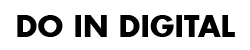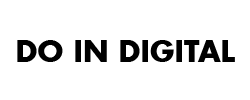Do you believe in making money online, and do you want to start your own blog website?
If this is the case, you’ve come to the correct spot. Here, you will learn how to become self-sufficient, and create smart blogs for your website.
What is a blog?
In a nutshell, a blog is a form of website that primarily focuses on written material, commonly known as blog entries. We commonly hear about news posts or start news websites in popular culture, but as you’ll discover in this article, you can establish a successful blog on almost any topic conceivable.
Bloggers frequently write from a personal standpoint, which helps them to connect with their audience directly. Furthermore, most blogs have a “comments” area where readers may interact with the blogger. Engaging with visitors in the comments area strengthens the bond between the blogger and the reader.
One of the primary advantages of beginning a blog is the clear relation with the reader. This link allows you to communicate and share ideas with other individuals who share your interests. It also enables you to establish trust with your audience. Having your visitors’ trust and confidence opens the door to producing money from your blog, which I will explain later in this article.
The great news is that the web is currently bursting with expansion. More people are online now than ever before. This surge in growth implies that your blog will have more prospective viewers. In sum, if you are considering beginning a blog, there is no better opportunity than now.
Why Should You Start Blogging?
1. Exceptional Boost To SEO
All of the major search engines adore new, relevant material, and blogging is one of the simplest and least expensive ways for a business to generate it.
When a company writes blog entries on a regular basis, it is continuously supplying Google, Bing, Yahoo, and other search engines with new information to crawl.
This is also a chance for companies to include relevant keywords that customers will use to look for the services or goods that the company provides.
2. Focus on strengthening relationships with both new and existing customers
Customer involvement is a critical component of internet marketing and branding.
Blogging allows you to communicate with your current and future consumers in a new, more conversational manner.
Blogging is an excellent approach to establish trust with your target audience by providing them with high-quality, relevant information.
With an engaged comment area, you will also be able to track visitors’ reactions to your postings and answer directly to their remarks, which is quite beneficial in terms of creating trust and connections.
3. Establish your company as a market leader
No matter how petty your company is, blogging is a great method for you to gain trust and clout in your market.
Your potential consumers will perceive your expertise and expertise in your sector if you provide material that is considered as important, professional information.
Writing useful and interesting articles on a regular basis will make you the “go to” tool in your business in your specific area, resulting in more enquiries and greater conversion rates.
4. Customer and brand connection
Brand awareness is a critical component of marketing, and blogging allows you to show your fans a more personal aspect of your company.
You may broaden your marketing messages and attract existing and prospective consumers in ways that outbound marketing methods and strategies cannot.
Blogging will provide visitors with a clear understanding of your company’s corporate principles, business style, vision, and character.
5. Create sharing opportunities
One of the most compelling advantages of blogging is the potential it provides for people to share your blog’s URL.
This opens up the possibility of viral traffic and rapid market growth. Visitors may share the direct URL to the blog, share it, or mail it to a friend because there are so many various sharing platforms accessible. This is the pinnacle of free advertising.
If you want to learn how to start blogging for beginners, the next section is for you.
How to Start a Blog? Step by Step Guide for Blog for Beginners
Step 1: Pick a blog name
If you’re not sure what to call your blog or what to write about, continue along to the next stage.
If you already have a name in mind for your blog, you may check to see if it hasn’t already been registered:
Check to see whether your blog name is available:
A domain name cannot contain any spaces or characters other than underscores.
If you discover that the name you desired has already been taken, you have a few options:
- Consider using a different web address. If the.com edition of the name has already been registered, you may be able to obtain the.net or.org version.
- Add some little words. Words like “a,” “my,” “best,” and “the” For instance, rather than BlogStarter.com, this site is named TheBlogStarter.com.
- Insert dashes between words. For instance, scott-chow.com
How to Choose a Blog Topic & Name
If you don’t yet have an idea in mind, the first step is to decide on a topic for your blog.
If you don’t know what to blog about, there are a few options:
- Life experiences: Everybody has life lessons they’ve picked up along the way. Sharing this knowledge can be extremely beneficial to others who are in similar situations. Consider the experiences you’ve been through in your life.
- A personal blog: A personal blog is one that is entirely dedicated to you. This will cover a wide range of subjects, from daily activities to odd ideas and musings. This is a fantastic method to share your opinions with the rest of the world without having to limit yourself to a single topic.
- Hobbies & passions: Hobbies or other activities in which you are enthusiastic are a good place to start. Prime examples are cooking, travel, fashion, athletics, and automobiles. However, because your audience is virtually anybody with access to the internet, even blogs about unusual interests may be effective.
Once you’ve decided on a topic, you’ll need to pick a blog name, also known as a web address.
An interesting blog name should be informative so that readers can determine what your site is about just by looking at it.
If you’re going to be writing about a certain topic, you’ll want to include it into your domain name in some manner. But try not to become too focused on a single word. A food blog, for instance, does not have to contain the term “cooking.” The phrases “food,” “recipes,” and “meals” would further indicate that your site focuses on cooking.
Since your blog will be about you, I recommend choosing your name, or a variant of it, if you want to develop a personal blog where you will cover a range of themes. For instance, I am the owner of the blog scottchow.com. If your first and last names are already taken, you can use your surname or initial. Alternatively, you might call it “Ryan Chow Blog” or “Blogging with Bruce.”
After you’ve come up with a few names, you’ll need to decide on a domain extension.
The most popular domain extension is .com, but .net and .org can also be used. It’s also worth noting that there can’t be any gaps between words when creating a blog domain.
Step 2: Get your blog online
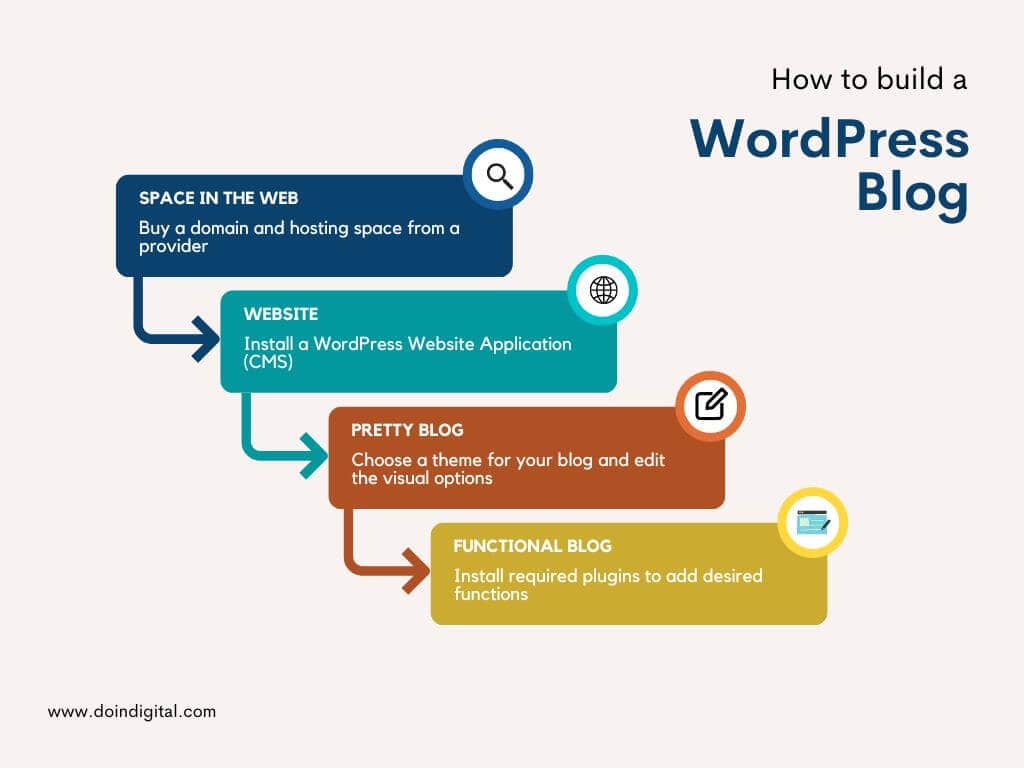
Now that you’ve decided on a name for your blog, it’s time to have it online. This may seem difficult or complicated, but the instructions below will guide you through the process and make it simple.
You’ll need 2 factors to get your site up and running: weblog hosting (also known as web hosting) and blog application. The best part is that they are usually sold in a set.
A blog host is a corporation that keeps all of your post’s files and makes them available to users when they enter in your blog’s name. In order to have a blog, you’ll need a blog host.
You’ll also need software to create your blog. In this tutorial, I’ll teach you how to create a blog with the WordPress blogging software, which is the most popular, adaptable, and user-friendly.
BlueHost is the online host I suggest and demonstrate how to use in this article. I myself use BlueHost and highly suggest them to all new bloggers for the following reasons:
- They will acquire your bespoke domain name for free, ensuring that it is not taken by anybody else.
- If you are disappointed for any reason, they provide a 30-day warranty.
- They provide a free, automated WordPress blogging installation process.
- Since 2005, they have provided dependable web hosting that has been recognized by WordPress, and they now host over 2 million blogs and websites.
- They provide excellent customer care by phone or web chat 24 hours a day, 7 days a week.
To obtain the special discount pricing of $2.75 per month, use this BlueHost link.
1. Go to BlueHost’s special $2.75 per month pricing and then select “get started immediately.”
2. Decide on a strategy. I propose that new bloggers start with the basic plan. To pick your plan, click “Select.”
3. In the left field, type your web address and then click “next” to begin the registration process.
If you already have a domain name that you want to use for your blog, input it in the correct field and then select “next.” If you’ve already paid to register a domain, use the correct box!
4. On the registration page, fill in your billing information
5. You’ll also have to pick a hosting package and choices
- Every BlueHost account plan includes a free custom domain, quick WordPress installation, website development, and customized email addresses (– for example yourname@yourdomain.com).
- The 36-month package offers the most affordable monthly rate, while the 12-month option has a reduced upfront cost.
- With the exception of “Domain Privacy & Protection,” I unchecked the boxes next to the bundle extras. Domain privacy protects your private information (name, address, phone, and email) concealed from the public database of given domain owners, however it isn’t technically essential.
6. You will then have to establish your BlueHost username and password.
Once you do so you will be brought to an installation assistant. Because you’re following this guide, you can skip the next few pages and go straight to the dashboard by clicking “Skip this step.”
7. Set up WordPress as your blogging platform.
WordPress will now be installed automatically by the system. Once the installation is complete, click on the blue “WordPress” icon to access your blog’s administrative section.
Step 3: Customize your blog
Logging in
If you haven’t already done so, go to Bluehost.com and tap “Login” in the upper right corner to access the login screen. Then, using your domain name and the password you created in the previous step, log in. If you’ve forgotten your password, click the “Forgot Password” link to reset it.
You’ll be transported to your BlueHost Portal after you check in. You may instantly log in to your WordPress blog by clicking the blue “WordPress” icon on the gateway.
Changing your blog design
You’ll be taken to the WordPress dashboard once you’ve logged in. You can make changes you would like to your blog here.
Everybody has a distinct vision for how their blog should seem. One of the best things about WordPress is that you can completely alter the look and feel of your site with just a few taps.
Blog layouts are referred to as “Themes” in WordPress. What is the definition of a blog theme? Themes are in charge of your WordPress blog’s overall look. To modify your theme, go to the left menu and pick the “Appearance” button.
Several free WordPress themes, such as Twenty Seventeen, Twenty Sixteen, and others, are already loaded on your blog. These are attractive, well-designed themes that may be used for almost any sort of blog. Several of the world’s most well-known bloggers employ one of these themes.
I recommend starting with one of these themes until you have a really particular design in mind for your site. How about using the best WordPress theme “Twenty Sixteen” as an example. Hover over the theme and tap the “Activate” button to make it active on your blog. That concludes our discussion. With only one click, you’ve altered the entire look of your site!
If you don’t like any of the pre-installed themes, there are thousands of other free WordPress themes to choose from. To install a new best WordPress theme, go to the left menu and select “Appearance,” then “Add New Theme.”
The WordPress theme search interface looks like this. There are thousands of different themes from which to pick. Simply by activating a new WordPress theme, you may alter your complete appearance at any moment. To select a theme that you like, go to the “Popular” page and begin exploring. Click the blue “Install” button when you discover one you like.
To enable the theme on your blog, click “Activate” after it has been installed. Visit your blog to see how your new theme looks in action!
The most basic way to personalise your WordPress blog is to change the theme, but there are many additional options.
Step 4: How to Write a New Blog Post & Publish it
It’s time to start posting now that your blog is up and going! Let’s get started on creating your first piece of information.
- Select “Posts” from the left-hand menu.
- There is already a post there, as you can see. We don’t need this article, which comes as standard with every new best WordPress site. To delete it, go to the post’s bottom and select “Trash.”
- Click the “Add New” option to begin creating a new post.
- You’ve arrived at the post editor. In the top box, type your post’s title, and then start writing in the below area.
- If you want to include a photo in your post, tap the “Add Image” icon and then “Upload” to upload a file from your computer. On the following screen, you may change the size of the image. When you’re finished, click “Insert into post” to insert the image.
- After you’ve completed writing your article, click the “Publish” button in the upper right corner of the screen to publish it.
Content That Should be on Your Blog
Static or dynamic content are the two forms of material that your blog should supply.
1. Static Content: Your blog should have a few essential pages that are specifically created to give visitors the resources they require. The material on these pages is static, which means that it does not change frequently, if at all. These are usually top-level pages that may be accessed via your blog’s navigation.
These static content pages must be in place before you go public with your blog.
Include the following static pages in your website:
- About Me (Us) – A biographical sketch of the author(s) and also a mission statement should be included on this page. Consider the following questions and their answers: How did your interest in the subject topic grow? What message do you wish to send to the rest of the world? What do you want to achieve in the end?
- Contact Me (Us) – A contact page gives visitors a way to contact the author, reassuring them that you are a genuine person who can be reached. Your actual address, mobile number, and customized email may all be added. Alternatively, to keep your personal information confidential, you may use a simple contact form. You should also provide links to all of your social media platforms.
Apart from your blog, which is usually launched on the home/main page, these two vital sites should be easily accessible and displayed on your top (header) menu. Take a peek at the top of the article to see how I’ve organized the header bar to include these sites. Other static sites that are similarly significant but are less well-known include:
- Disclaimer Page: If you want to monetize your site, you’ll need to explain how you’ll make money. According to FTC standards, this is an essential must-have page that should not be neglected. For instance, if you are discussing and recommending a product and stand to earn from a connection to the product, you must declare this relationship.
- Privacy Policy: If you gather data from your guests in any manner, you must provide a privacy policy page that explains how you gather it, how you use it, and if you share it with others. A Privacy Policy is required if you utilise Google Adsense or a Google Analytics service on your weblog. The CCPA (California Consumer Privacy Act) and the GDPR (General Data Protection Regulation) both require this page, which is provided by standard on your WordPress blog.
- Terms of Service: If your blog also serves as a store or sells services, a Terms of Service page is an excellent idea to reduce your possible liabilities.
These needed static pages are usually found in a blog’s footer menu. They should be accessible and visible from the main page at the very minimum. Look at the example at the bottom of this article to see how this works in practice.
Other static pages are available to incorporate, depending on your blog and company needs. An advertising page, which solicits paid adverts, a contributions page, a resource page, which directs readers to your favourite sites in your profession, and a page for contributing ideas and material are all examples of static pages.
2. Dynamic Content: Your blog is the most crucial piece of dynamic material you have to give. This is where you, as the author, will inject your unique brand of educational material into the blog, providing your readers with helpful advice, facts, views, and tales. This is how you get your visitors interested and return for more.
Your blog content should be updated on a regular basis and at regular intervals. A fanbase will never be built by waiting months to develop material. Weekly content publishing and traffic to these posts can help you establish your brand.
How to write great blog content
Each article should be long, informative, and interesting. It may be difficult to keep up with innovative blog article ideas on a routine basis, and you may vary the tone and even the topic matter to keep things active and intriguing. And besides, it’s your place. However, there are a few components that should be included in every piece of material.
Define the Content: Create a captivating post title that piques readers’ interest and encourages them to click through. Use the opening paragraph of your article to properly explain the topic of your article and to give a possible hook to keep the reader interested in continuing to read.
The Longer the Better, But Break It Up: The more details and info you include, the better. Users, on the other hand, will begin to scan if the material comprises long paragraphs and will leave faster than they arrived. Tidbits are popular among visitors. Use lists and noteworthy quotations, incorporate photos, and always include headers and subsections so that visitors can locate what they’re searching for.
Engage The Reader: Posing a relevant question to your readers and asking them to respond in the comments is a typical approach used to engage visitors at the conclusion of each piece. This single approach can boost engagement by a factor of 10.
Original Content: Your material should be unique at all times. Never plagiarize; you will be caught out on it eventually, and you may face penalties. Your material should be derived from your heart, mind, knowledge base, and experience. Topic ideas can be generated from people in your area, but the substance must originate from you.
Original Photos: While using stock pictures from free image sources is simple, using your own photographs and graphics is far better. Another option is to use a free photo editor to modify free photos.
Edit Your Work: Your blog’s material should be well-polished. A slew of typographical and grammatical problems screams unprofessionalism. Consider employing a writing tool if you require a few grammar refresher classes.
Publishing Your Blog
Even after you’ve published a post, your blog may still display a blank page.
When you’re ready to make your blog public for the very first time, go to your WordPress dashboard’s “BlueHost” menu and click the blue “Launch” button to eliminate the placeholder page and start up your blog.
Congrats! You finally know how to create and post content on your own blog!
Step 5: Promote your blog
Having a well-designed blog and outstanding content is only the beginning. You will need to devote some effort to advertising your blog in order to attract readers, especially when you initially begin.
The tactics listed below can assist you in getting more people to read your blog. You don’t have to utilise all of them; test a couple and find what works best for you.
Alert Your Inner Circle
Your closest circle should be the first individuals to learn about your blog. Within your industry, this includes family, friends, and coworkers. Encourage them in becoming followers, request that they promote your new site, and, most importantly, express gratitude.
Use Social Media
You should still make accounts with the “giants” like Facebook, Twitter, YouTube, Pinterest, and Instagram, even if you don’t want to go overboard. On your profiles, you should provide a link to your most recent material, but you may also provide pertinent news and connections to other sites that your viewers might find useful. Remember to utilise hashtags and interact with your audience!
Posting links to my blog on my social media accounts, such as Facebook and Twitter, is one of my favourite strategies to attract readers to my site. This is fantastic because not only will your friends see the link, but if they share it with their colleagues, your visitor count will instantly increase. If you have high-quality material on your site, you may use social media to help it become viral.
Comment on Other Blogs
Find other blogs in your area and comment on them. Describe yourself and provide meaningful and constructive remarks in the comment box. You will be able to leave a link to your blog on many of them. You will swiftly join the ranks of renowned bloggers in your community after developing ties with them.
Engage with Your Visitors
Always respond to your readers when they make comments on your blogs. Respond to their queries and remarks with “likes” and affirmations. Readers are naturally motivated to return when it is clear that the author thinks about his or her group and followers.
Collaborate with other bloggers
Collaborate with recognised individuals of your profession to get more entangled in your blogging community. Guest writing, supporting one other’s blogs and goods, and routinely connecting through comments and social media are all examples of collaboration.
Post Regularly
Post stuff on a regular basis. Create and adhere to an organization focus. A excellent blogger makes at least one post per week. Your subscribers will drop off and your growth will be significantly impacted if you have large gaps between updates. It’s not simple to post on a regular basis, but it’s something you must do.
Create an Email List
You’ll want to make sure that your present visitors return to your blog in addition to attracting new people. Here’s when email marketing comes in handy. You may alert your readers when you submit new content on your blog by collecting their email addresses (with their consent, of course). This encourages people to return to your site, which not only increases your readership over time, but also helps you to form stronger bonds with your visitors.
Optimize your blog for search engines
You want your blog to show up as quickly as possible in search engine results.
Google: Open the Google Search Console after creating a Google Webmaster profile. To attach your blog, go to “Add Property” and follow the instructions.
Bing: Create a Bing Webmaster account and add your blog to it.
The first stage in the search engine marketing procedure is to submit your blog (SEO).
Bear in mind that visitors to a completely new blog will be limited at first. This, nevertheless, will alter over time if you continue to post useful and relevant information on a regular basis.
Each section of your weblog should have the following basic features to improve this process:
- Header Tags: Header tags should be used to wrap section heads and subheadings. Set the left element of the block you’re writing in to “Heading” to do this. Then you may pick from H1, H2, H3, and so on.
- Categorization: Your information should be properly divided into categories that are both suitable and unique. On the post editor page, go to the side menu and select “Document,” then “Categories” and “Add New Category.”
- Permalinks: The “slug” of each blog is the last part of the URL. You should make sure that each post has a unique slug and that it does not finish in an article number. By navigating to “Settings” -> “Permalinks” in your WordPress admin area, you can simply adjust this. Click “Save Changes” after selecting “Post Name.”
There are many other aspects to consider, such as using a WordPress plugin like Yoast, but these are the most important ones that will help you enhance your search ranks relatively soon.
Step 6: Make money from your blog
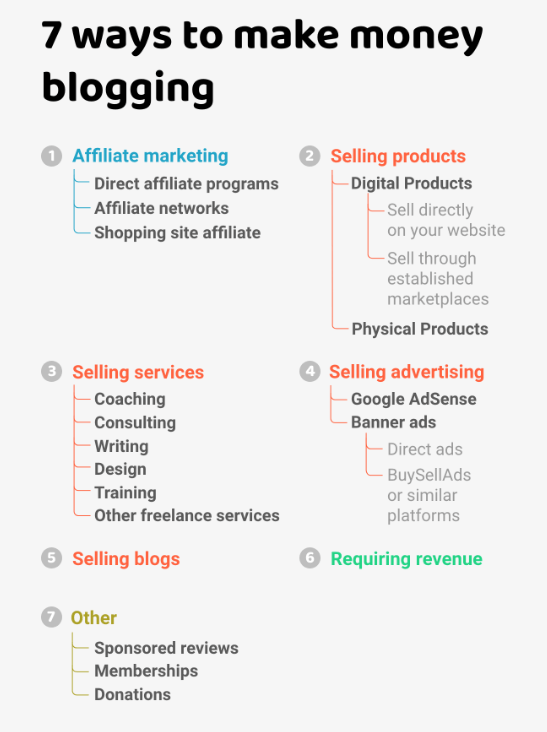
Making money from blogging is actually the simple part once you’ve put in the work of developing outstanding blog material and advertising your blog.
Although blogs have the potential to be incredibly profitable, don’t expect to start generating money during the first week, or the first month. Starting to see a continuous stream of revenue might take anywhere from six months to a year. Blogging takes time and effort, but if you’ve built up a large enough readership, there are various ways to make money from your blog.
Sell advertising space
Advertisers will be harassing you for the opportunity to promote once you have a popular blog. Using Google AdSense is the greatest approach to take advantage of this circumstance. Google will identify advertisers for you, and all you have to do now is paste the Google AdSense code into your site to begin running advertisements. Google AdSense does all of the legwork for you and just sends you a check.
Sell affiliate products
An affiliate programme is a kind of advertising that pays you a commission. When a visitor clicks on a link on your blog, they are directed to an advertiser’s site, and if they make a purchase, you receive a commission. Affiliate links are a great method to make money by writing product reviews. You must, however, mention that you are an associate for the product.
Selling Products and Services
Increasing your revenue by selling your own product or service directly on your blog is a terrific method to do it. Your products and services will begin to market themselves as your blog expands and attracts a larger audience.
Use graphic graphics and a link to your shop page in the sidebar of your blog to boost the visibility of what you offer.
Sell digital downloads
The most popular digital resources offered by bloggers are ebooks, tutorial videos, and e-courses. You can keep the price cheap and enticing by having minimal to no overhead and no delivery fees.
An eBook may nearly write itself if you are exceptionally skilled in your topic. Give it a go; you might be surprised!
Sell memberships
Another approach to monetize your blog is to provide membership alternatives. This enables you to provide users with additional exclusive material that is only available to paying members. You may, for example, provide limitless digital downloads, free consultations, a dedicated server or forum where members of the community may meet and mingle, and exclusive material available only to subscribers.
There are several methods for a blog to profit from its fame and visitors. The method you use to monetize your blog is determined by your goals and the objective of your blog. Those offering services, physical items, or digital products, for example, may not want to join affiliates since their traffic may be diverted to another site.
Need more help?
If any of the stages in this tutorial were confusing to you, you can access a more thorough version of each step by utilising the menu at the upper right of this page.
If you have any problems, please contact me and I will personally react to your email.
This site’s step by step tutorial should provide you with all you need to get started, but if you have any questions or simply want some individual help, please do not hesitate to approach me. Blogging is my interest, and I’d love to discuss it with you!
FAQs on How to Start a Blog
1. What is the best site to start a blog for free?
The top 5 best sites for free blogging are:
- Wix (www.wix.com)
- WordPress (www.wordpress.org)
- Blogger (www.blogger.com)
- Weebly (www.weebly.com)
- Medium (www.medium.com)
2. Where do I start blogging?
Blogging is almost a full-time job. A successful blogger makes it a point to publish long, thorough posts at least once a week. Promoting the blog on social media and through peer contacts should be done on a regular basis.
The enthusiasm with which you write your blog is also crucial. Your blog should focus on a topic that you are passionate about if you want to produce quality material on a daily basis. You don’t have to be the foremost expert on the subject. All you need is a lot of enthusiasm, enthusiasm, devotion, and sincerely held beliefs.
3. Should I start a blog in 2023?
Yes. The year 2023 is rapidly approaching, and now is an excellent moment to learn how to establish a blog in order to gain some early victories and earn real money online in the coming year. Many people choose blogging as a profession and earn a respectable living doing so.
4. How do you start a blog for beginners?
If you are a beginner, follow these steps:
- Find your passion and write a mission statement
- Discover your tribe
- Develop a memorable brand
- Choose a web host
- Setup your hosting account
- Pick a blogging platform
5. How do beginner blogs make money?
Here are some methods used by beginner bloggers to earn money:
- Setup your own self-hosted blog.
- Start publishing great content.
- Build organic traffic to your website.
- Build a community around your brand.
- Start making money by selling ads.
- Make money by selling your own products or services.
- Make money through affiliate marketing
6. Can I earn through a free blog?
The most apparent approach for most individuals to generate money online is by blogging. If you want to build a free blog, I recommend utilizing the Blogger blogging platform because it is not only simple to set up but also allows you to earn money through AdSense.