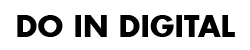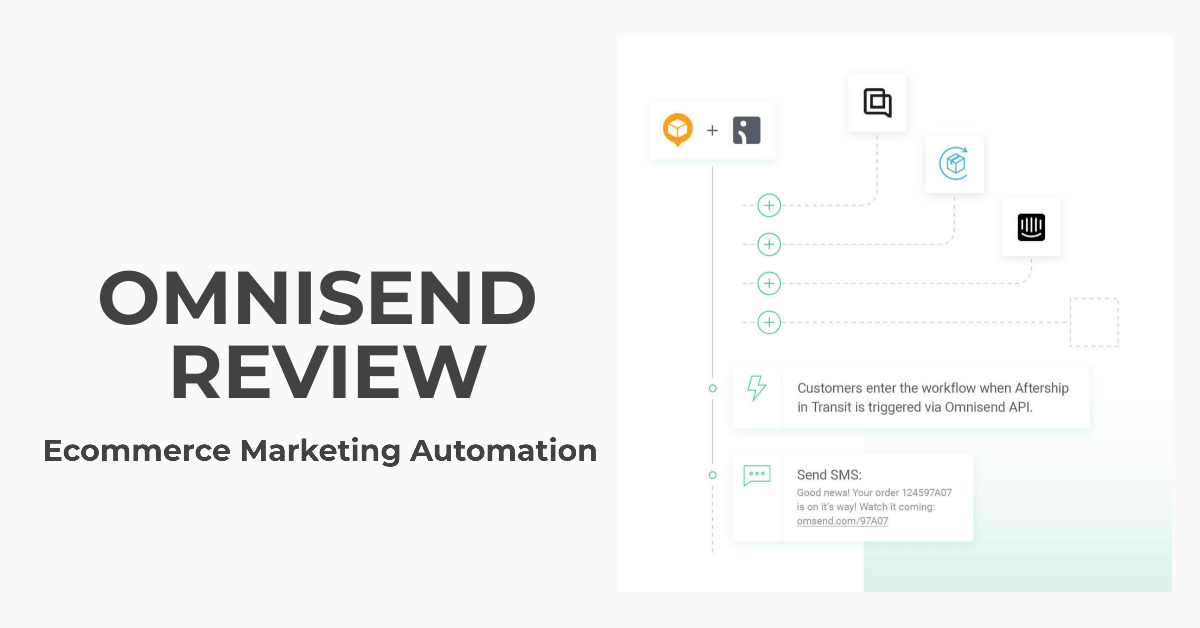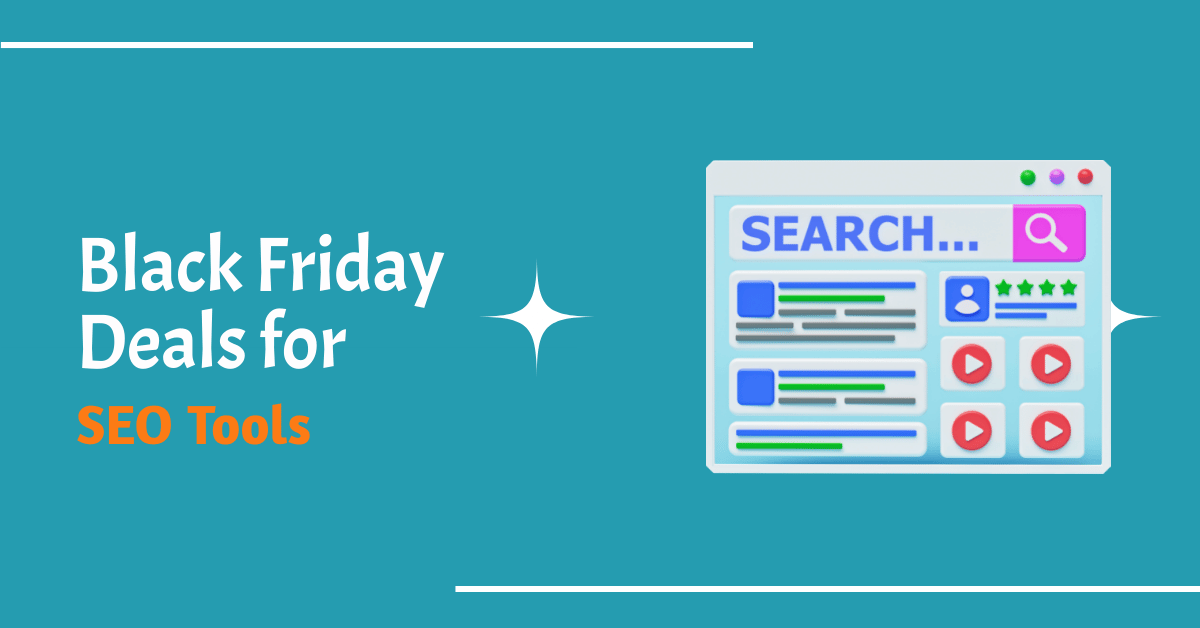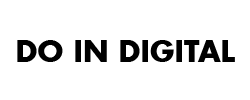Grammarly as the name suggests is a cloud-based platform to help with your grammar, spelling and usage, clarity, wordiness, punctuation, and plagiarism. Headquartered in San Francisco, California, it was launched in 2009 by Alex Shevchenko, Max Lytvyn, and Dmytro Lider.
It uses an AI system to review every sentence and searches for appropriate replacements if mistakes are found. It makes sure everything you type is mistake-free, clear, and easy to read. A lot of users depend on Grammarly to get help with their messages, documents, and social media posts.
This grammarly review will help you in knowing if this is something you need. Grammarly helps to make your writing more effective and understandable to your readers.
| Tool | Pricing |
|---|---|
| Grammarly | $11.66/month (annual plan), $29.95/month (monthly plan) |
| ProWritingAid | $80/year (annual plan), $20/month (monthly plan), $265/Lifetime |
| Hemingway | $19.99/year |
| WhiteSmoke | $59.95 (Annual plan), $124.95 (3 Years Plan) |
| Ginger Software | Free basic version, $139.88/year (premium version) |
How to use Grammarly?
When you start on something new, usually the first question that pops in your head is how do I use this? While going through this review as well, you may be thinking to yourself about how to use grammarly? First and foremost Grammarly is very simple and easy to use.
Anyone who writes in the English language can use Grammarly to better their content. Whether you are a professional writer or not, Grammarly can be very helpful to improve your writing. You can use it to write your book, article, blog, projects, and posts on social media and as it is highly accurate, you can fully rely on it.
It also offers a free grammarly chrome extension to help you with your writing. If you need any sort of technical help then the support team is always there for you.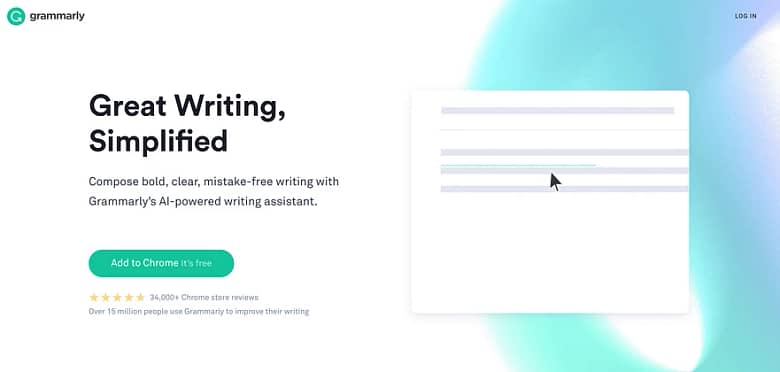
How Does Grammarly Work?
You can use Grammarly to check several types of errors in your content along with real-time suggestions to correct your mistakes. Using grammarly for google docs, email, social media posts, or anything in general, will help you in writing your best by eliminating all the errors you’ve made. Let’s look at all that it does to improve your writing and make it understandable to the readers.
- Writing style: This tool is extremely helpful for understanding your writing style for a particular audience. Grammarly will help you write correctly and clarify your writing. If anything is missing in your writing, it provides suggestions to make your writing better.
- Grammar check: This tool points out all the grammar mistakes in your writing, if any, and ensures your writing is mistake-free. It gives the best suggestions to correct your grammar mistakes and makes your writing readable to your users.
- Spelling check: This tool helps to make your writing mistake-free. It also checks your spellings and corrects them automatically if any misspellings are found, along with a list of possible spellings.
- Punctuation check: Punctuations like full stops, commas, explanatory marks, and more can be very tricky. This tool ensures you add the right punctuation at the right place, as missing this in your writing can make it difficult for your readers to understand your content.
- Vocabulary improvement: If you repeat the same word, again and again, it makes the readers lose interest in your content. You need to replace those words with other words while giving the same meaning to the sentence. This tool provides every vocabulary suggestion that is required for your content.
- Readability: Your writing needs to be clear and easy to understand for your readers. This tool will propose rewrites if necessary and also helps you to know how easy or difficult your writing is for the readers.
- Plagiarism: This tool helps to detect grammarly plagiarism to avoid repetition or duplication of sentences. A plagiarism checker will cross-check your writing to see if a similar sentence exists elsewhere across the web and ensures it contains no plagiarism.
Grammarly Features
- Excellent online knowledge base.
- Real-time spelling check.
- Accurate grammar check.
- Context-specific suggestions.
- Built-in editor.
- Detailed Reports.
- Browser extension.
- Conduct A Plagiarism Check.
Who is Grammarly for?
Anyone working with the English language can use Grammarly. The people who might find Grammarly useful and helpful are:
- Bloggers.
- Authors.
- Content marketers.
- Copywriters.
- Freelance writers.
- Social media marketers.
- Business professionals.
- Students.
Grammarly Pros
- Ease of use.
- It’s highly accurate.
- It accommodates Mac, Windows, and iOS devices.
- Real-time proofreading.
- Excellent spell-checking.
- Punctuation correction suggestions.
- Provides simple and easy to understand explanations.
- Personal dictionary.
- Weekly insights.
- In-built grammarly plagiarism checker.
Grammarly Cons
- Only supports the English language.
- Limited features on the free version.
- A plagiarism checker is available only with the premium version.
Grammarly Free Vs Grammarly Premium
Free Plan:
Does Grammarly offer a free version? Yes, there is a grammarly free trial that can be used without any limit. You can improve and make your writing brilliant with Grammarly for free. Limited features are available with the free version so this is ideal for writers who are not looking for much and have a low budget.
It checks the necessary grammatical errors like punctuation, grammar, and spelling while suggesting the words you may have meant to use. There is no scope for checking clarity, engagement, and writing style corrections. The free version offers basic writing suggestions and is good enough for casual writing.
Premium Plan:
It is difficult for us human beings to be satisfied easily. If you feel the same way about your writing as well then with the Grammarly premium version you can take your writing from good to great. Premium means more helpful features so you can upgrade to premium if you need more advanced features.
The extra features the premium version offers are a writing style checker, readability check, word choice, inappropriate language, overuse of words, plagiarism detector, and vocabulary enhancement suggestions which you will miss out on with the free plan. There are three different options to purchase the Grammarly premium plans: monthly, quarterly or annual subscription. Below we will look into how much each plan costs.
How much does Grammarly cost?
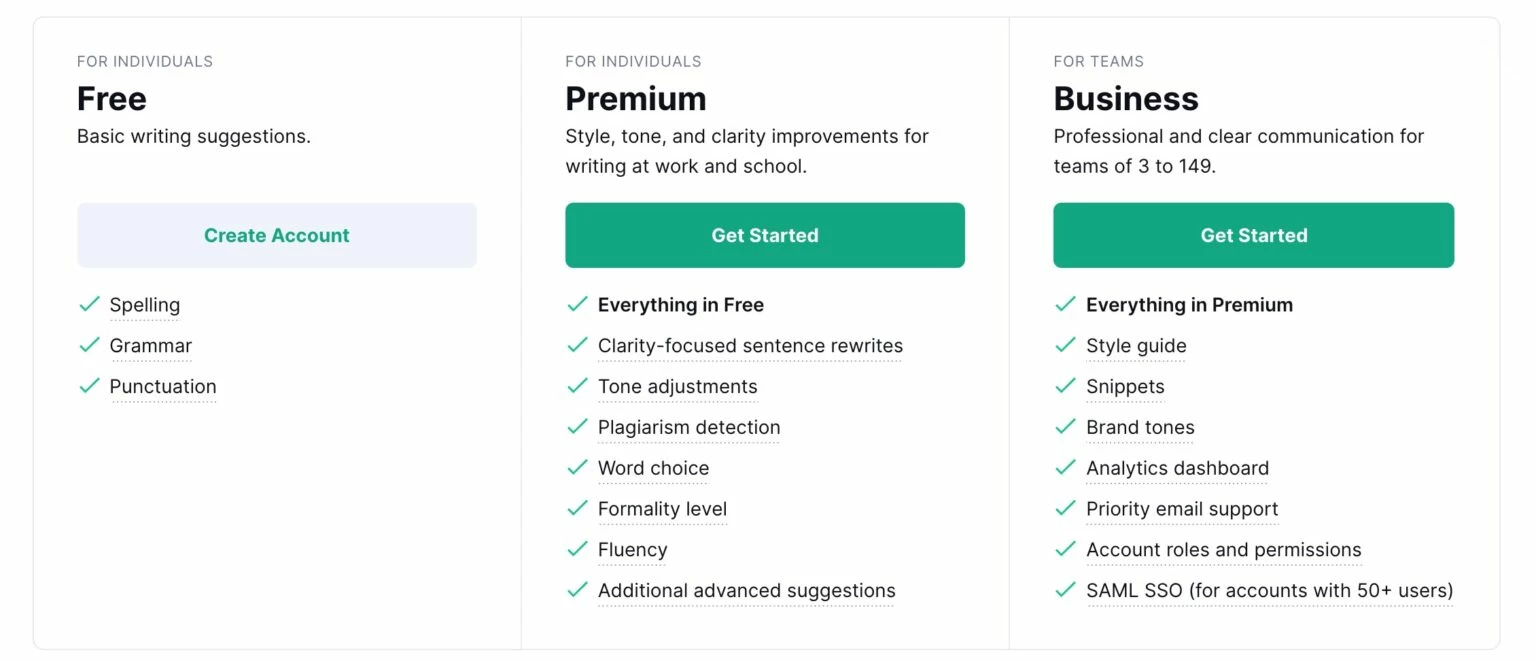
There’s a seven-day grammarly premium free trial to try all the features included in the paid version before you decide to buy the product. As mentioned earlier, Grammarly offers three different plans for its Premium version, which are:
- Monthly subscription plan: costs $30 per month.
- Quarterly subscription plan: costs $20 per month, billed as one payment of $60.
- Annual subscription plan: costs $12 per month, billed as one payment of $144.
Bottom Line
Going through this grammarly review, we already know that this is a very useful, helpful, affordable and must have tool for your writing. By using this tool, you can improve your writing skills which will also improve your English along the way.
We can’t be sure that everything we’ve written is correct so Grammarly will detect all the mistakes you have made in your writing making it readable for your audience. This is a very handy tool and will strengthen your writing over time. Finally, without a doubt, Grammarly is the best grammar checking tool available at present.
FAQs
What is grammar?
Grammarly is a writing tool that helps users improve their grammar, spelling, punctuation, and other writing skills. Available as a browser extension, desktop app, or mobile app.
How does grammar work?
Grammarly uses advanced algorithms to scan your text and identify errors in grammar, spelling and punctuation. It then offers real-time suggestions for improvement as you type.
What kind of writing can Grammarly help me with?
Grammar helps with different writing styles, including academic writing, professional writing, creative writing, and personal writing. Designed to help users improve their writing skills no matter what they write.
Is Grammarly a free tool?
Grammarly offers both free and premium versions. The free version offers basic grammar and spell checking, while the premium version offers additional features such as advanced grammar checking, plagiarism detection, and spelling suggestions.
How accurate is Grammarly?
Grammarly is designed to be highly accurate and its algorithms are constantly updated to give you the best possible results. However, it’s important to note that Grammarly is not a perfect tool and should not be relied upon solely to improve your lighting.
How does Grammarly compare to other writing tools?
Considered one of the best writing tools available, Grammarly offers comprehensive features and an easy-to-use interface. There are other lighting tools, but many users find Grammarly to be the most effective and reliable tool for improving their lighting.
Can Grammarly be used by non-native speakers?
Yes, Grammarly can be used by non-native speakers to improve their writing skills. This tool offers grammar and spelling suggestions in multiple languages such as English, Spanish, German and French.